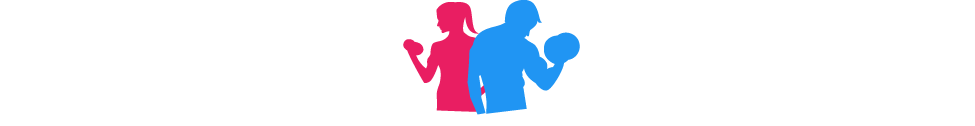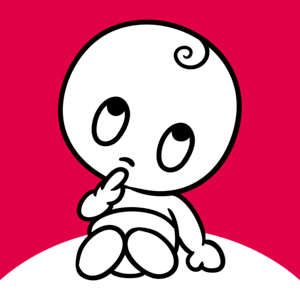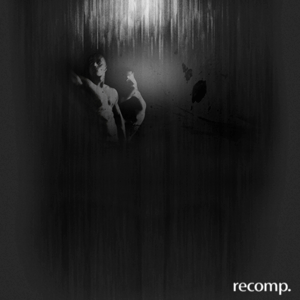Description
Yoga keyboard is a great keyboard extension for IOS.
The App helps you to send Yoga poses fast and easily everywhere, including:
– text messages
– whatsapp
– mail
– other social chat apps.
– This app allows you to easily send Yoga Poses to other iDevices.
– Yoga keyboard can be used on all iPhones
How to enable Yoga keyboard?
To enable the Yoga keyboard:
-> Go to Home
-> Settings
-> General
-> Keyboard
-> Keyboards
-> Add new Keyboard and tap Yoga
-> Tap Yoga Keyboard
-> Switch allow full acces to on
-> Select allow in the popup
Note*
This app needs open acces. The reason for this is to copy the emoticon to your iDevice's clipboard (copy&paste).
We do not use open access for anything else and we do not save/register your keystrokes.
To use Yoga Keyboard
-> open a messaging app( for example Mail )
-> Tap the input bar
-> Hold your finger on the globe button untill you see Yoga
-> Move your finger to Yoga and release
->Tap the Yoga emoticon you want to send
-> Paste it in the input bar