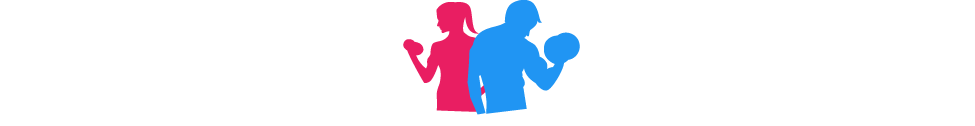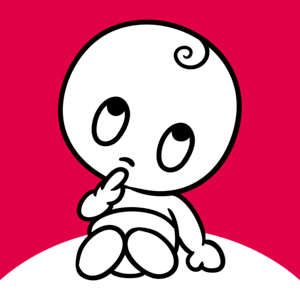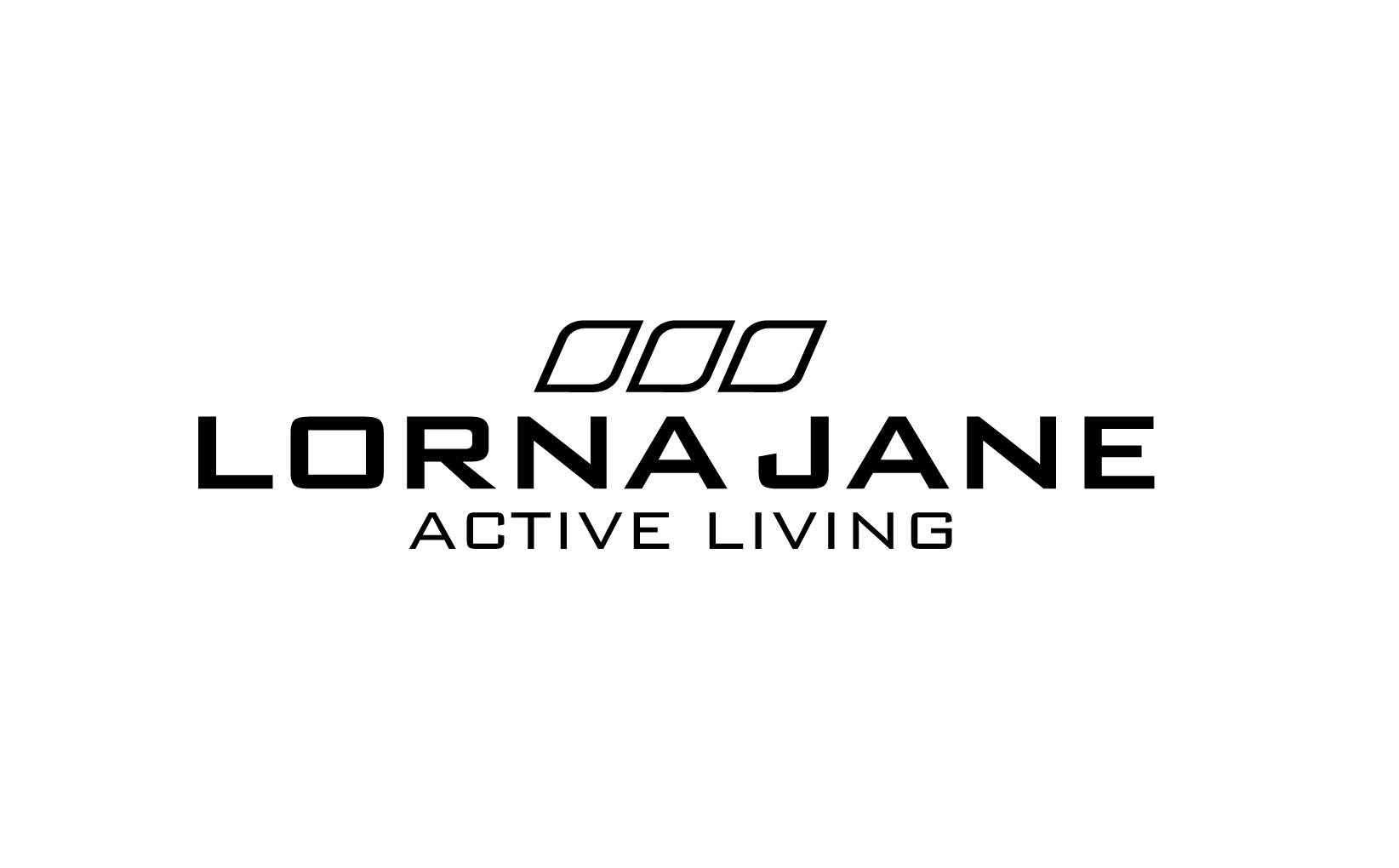Description
You can either tap the screen to count or use the timer mode to have the app count for you, using the durations for reps, reps pause (pause between reps) and sets pause (pause between sets). You can enter 50 exercises; title, description, number of sets and reps, duration (in seconds) of reps, reps pause and sets pause.
Sometimes you really don't need all the bells and whistles. Sometimes you just need a simple little app without a lot of settings and features. An app that does just the one thing you need it to do!
That's what happened to me when I went to a physical therapist and was instructed to do a series of exercises for my knees. And that's why I created this app. For some of the exercises I had to hold a certain position for 5-7 seconds and I found it impossible to count these seconds, listen to the news on the radio (I was bored!), talk to my cats (who insisted on “helping” me do the exercises) AND keep track of the number of repetitions and sets I had done. So I created this app that does just that.
What is does – exactly:
– keeps track of repetitions (number and duration)
– keeps track of sets
– lets you know when a set is done
– lets you know when ALL sets are done
– lets you enter up to 50 exercises: Title, description, number of reps and sets, duration of reps, reps pause and sets pause
How it works:
– you enter the number of repetitions and sets you have to do OR select an exercise from your list of exercises
– in TAP mode you tap the screen each time you do one repetition
– in TIMER mode the app will time reps and sets – and count – for you
– based on your settings for alerts (sound and/or vibration), Reps and Sets Counter + Timer will let you know when reps and sets are done
– when counting in TAP mode, you can have the app time the pause between sets for you
You can customize the alert settings:
– select/deselect alert sound for completed reps and sets
– select/deselect vibration for completed reps and sets (only on devices that support vibration!)
– select/deselect click sound for each tap/count
That's what is does – no more, no less!