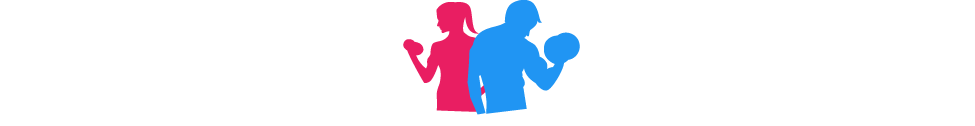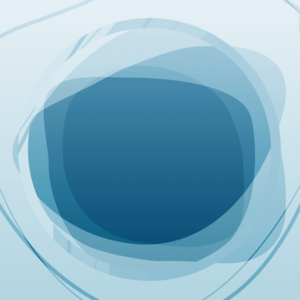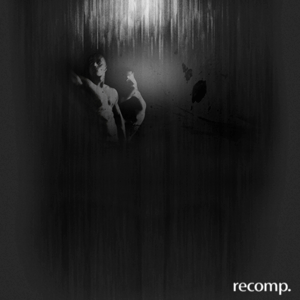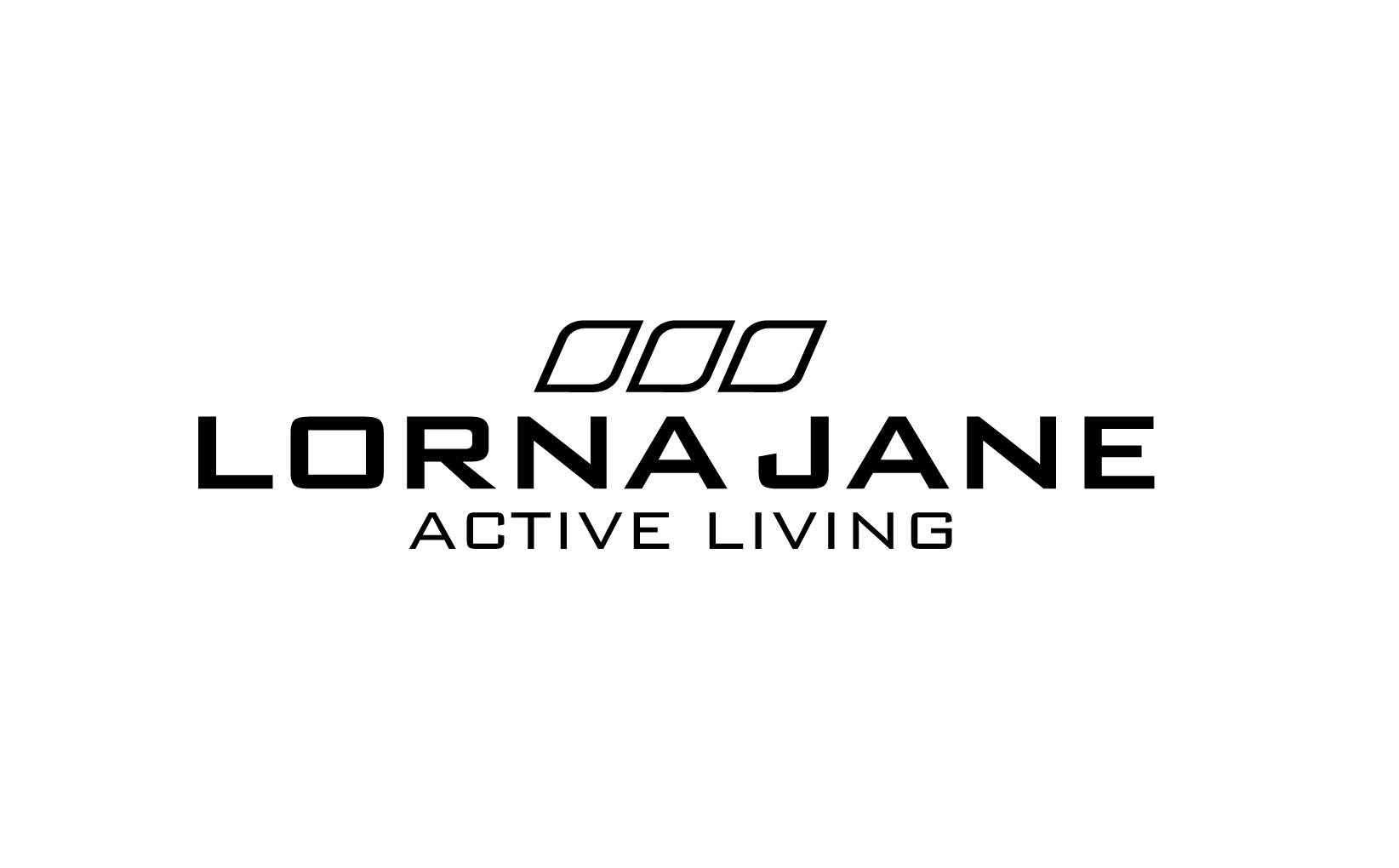Description
To see how easy it is, just watch the preview video (no sound). Note: while we use iCloud Drive in the preview video, iCloud Drive does not need to be enabled in order to perform an import. If you would prefer not to use iCloud Drive, just send the CSV to yourself in Mail.app and open it with Health CSV Importer.
Health CSV Importer integrates with the HealthKit framework and Health.app to import your CSV files.
◆ What can I import? ◆
‣ Data files from your doctor
‣ Data from a 3rd-party health device (e.g. blood glucose monitor)
‣ Health data you’re manually tracking in a spreadsheet (e.g. weight)
‣ Google Fit data from an Android phone.
‣ And more!
◆ Features ◆
‣ Fast, quick, efficient, and battle-tested—import your CSV data in just a few seconds.
‣ Supports all Apple Health quantity data types.
‣ Smart assignment of data types based on column headers (i.e., no manual assignment of data types to columns!)
◆ Help and Support ◆
If you run into an issue, please email our team at support@lionheartsw.com. We've helped many customers import their data successfully and will try our best to help you too.