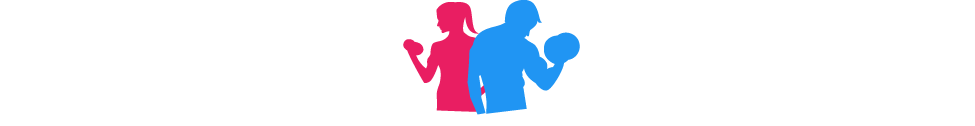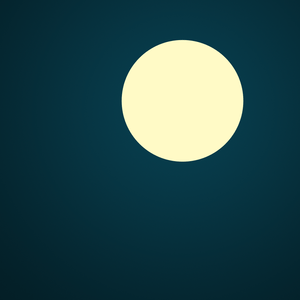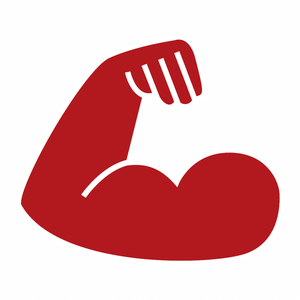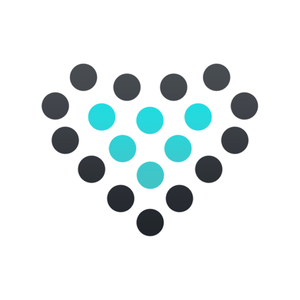Description
About AutoSleep
—————–
Using Advanced Heuristics AutoSleep works out how long you've slept so you don't have to.
If you DO wear your Watch to bed, you don't need to do a single thing. AutoSleep will track your sleep & quality and send you a notification in the morning once you unlock your iPhone.
Even if you don't wear your Watch to bed, AutoSleep can track your time in bed. It's extremely simple.
If you DON'T wear your Watch to bed, then simply put your Watch on charge just before you go to sleep. As soon as you touch your iPhone or put your Watch back on in the morning then AutoSleep will know that you have finished sleeping.
A handy Today Widget lets you see how your own “batteries” are charged for last night and the previous seven days. A second (entirely optional) widget lets you also track the time you have taken to fall asleep.
As everyone is a little bit different. AutoSleep provides a simple setup wizard and an option to tweak if you are a very restless sleeper.
If you wear your Apple Watch to bed*, AutoSleep will also analyse your sleep quality. By using time asleep, restlessness, time awake and heart rate it can score the quality of your sleep and provide you with a comprehensive nightly analysis.
*Note. If you do not wear your Watch to bed, AutoSleep simply captures the amount of time sleeping.
AutoSleep also works with HeartWatch our premier heart & activity monitoring app and writes your Sleep information to Apple Health.
*Requires Apple Watch running Watch OS 3.2 or higher. WatchOS 4.2 recommended.