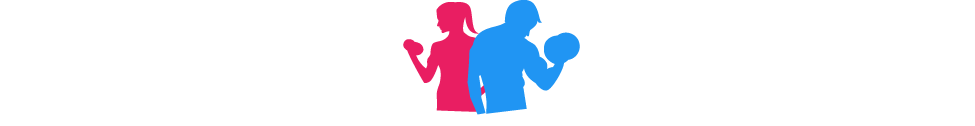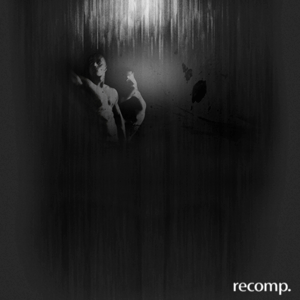Description
TapSounds Pro has a simple layout so you can load it and choose your combination instantly. Simply download the app and tap on any of the sounds to begin. Unique to the Pro version, you can also choose to add binaural beats and save the personalized combination that you have created, loading it back if you found that it helped you in a certain situation. Saving a playlist will remember the volume you set individual sounds at and the frequency of the binaural beats which you generated.
TapSounds Pro is available for offline use and free from advertisements. Installing this version of the application would entitle you to all forthcoming updates, which will include more sounds and features.
Headphones or earphones are recommended and necessary for the binaural beats to work. The app must not be used while driving, operating machinery, or undergoing any task which requires the use of hearing. If you are using the app for sleeping, airplane mode is recommended to save on power.