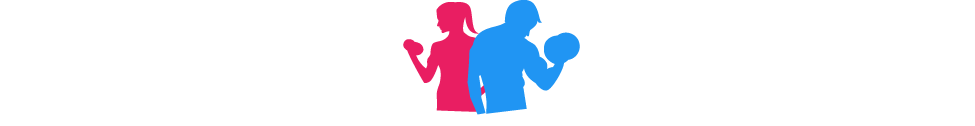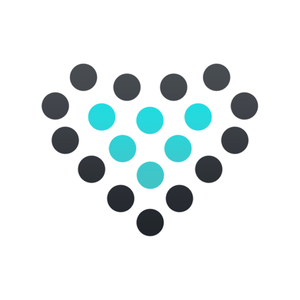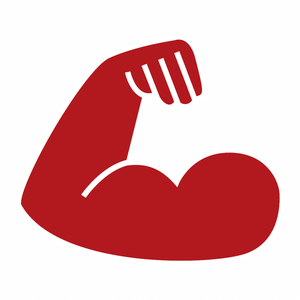Description
!!! Open the iPhone app each morning before waking for the best sync performance !!!
Sleep Pulse 2 with watchOS 2 makes the first sleep tracker for Apple Watch even better by putting your watch to work while you sleep — tracking your motion, heart rate and nightly steps to give you the best picture of your sleep.
With Apple Watch's gorgeous screen, view your sleep from your watch right when you wake and sync with your iPhone for a detailed analysis. Use watch complications to see your sleep progress and use the glance to view last night's sleep at anytime from your wrist.
**Sleep Pulse 2 Motion uses Health and Motion to save and track your sleep durations for in bed and asleep times as well as read your heart rates and steps. Health and Motion must be enabled for the app's use, contact support with any questions.**
Apple Watch App with watchOS 2
*Motion tracking and Health must be enabled from your iPhone before use from the watch app. For best use turn on “Wake Screen for 70 seconds” in your Apple Watch settings so sleep data can process uninterrupted each morning.*
• Motion Tracking, now complete the picture of your sleep with motion analysis — receive automatic fell asleep times, information about awake, light sleep, and deep sleep stages of your sleep
• Watch Preview of Sleep Graphs, each morning view a brief analysis of your motion and heart rate all from your watch while your watch syncs the data to your iPhone in the background
• Native application, start and stop your sleep without needing an iPhone nearby
• Complication Support, View a progress circle about your sleep goal from the previous night, or even more information with the modal view complication
• Glance Support, View last night's sleep from the Glance
iOS 9 App
• Brand New Look, redesigned for presenting your data, the app is sculpted around large graphs in portrait or landscape (rotate for even larger graphs) and large text keeping the visualization of your sleep at center stage
• Better Sleep Analysis, analysis now includes automatic fell asleep time calculations and sleep stage durations in awake, light sleep, and deep sleep
• Motion Graph, alongside the heart rate graph is the new motion graph. The motion graph displays the intensity of your movements for each night— the higher the spike the more movement that occurred at that time, with a flat line indicating virtually no movement.
• Sleep Analysis Chart, this new chart takes information from the motion graph and presents it in an easier to read format dividing your sleep stages apart.
• 3D Touch Support, for those with a pretty new iPhone 6s or iPhone 6s Plus you can peek and pop into the stats of your sleep on the sleep view. While on the chart view you can peek and pop into the graph that aligns with that specific night of data — It's really cool to peek and pop through your data!
• Background Sync**, no more having to open the iPhone app each morning at the instant you wake up. When you stop your sleep from your watch it will be transferred to your iPhone — which will present you with a notification when the sleep data synced
*Sleep Pulse 2 has no alarm function, sleep is manually started and stopped from the watch
**There is a known bug where background sync may cause older sleep graphs to crash a fix is coming
As always if there are any questions or feedback please contact me at support@2032apps.com. Be sure to check out the new instructional videos and set-up information as it has changed.
SLEEP PULSE 2 IS NOT FOR MEDICAL USE AND SHOULD NOT BE USED TO DIAGNOSE, TREAT, OR MONITOR ANY MEDICAL CONDITION. CONSULT YOUR DOCTOR WITH ANY QUESTIONS.