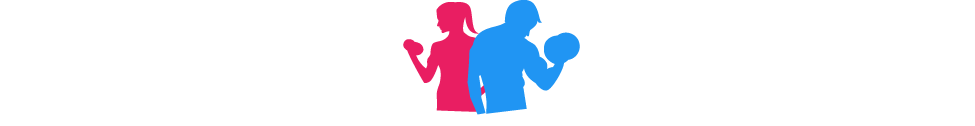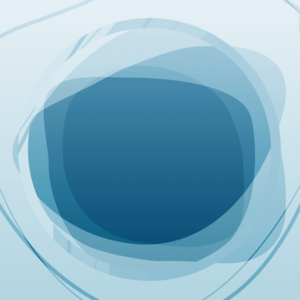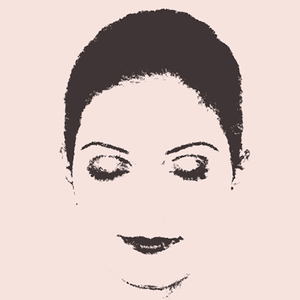Description
HOW TO USE RUN BIKE HIKE
Setup your profile – This is an important step. The app needs your weight in order to properly calculate the calories that you're burning.
Select and activity – slide the gray bar to your left and select your activity.
Start – Tap the “Start” button and and start Running, Biking or Hiking. To lock the app so that you don't accidently “Pause” it besure to tap the lock.
Stop – Tap “Pause” then “End” to end your activity.
Review – Tap “History” to see your route, elevation change, historic runs, bikes, or hikes.
Share – Share your results from your history screen on Twitter, Facebook, etc.
Please Note – This is metric only. Search for “run bike hike” to find the US units of measurement.