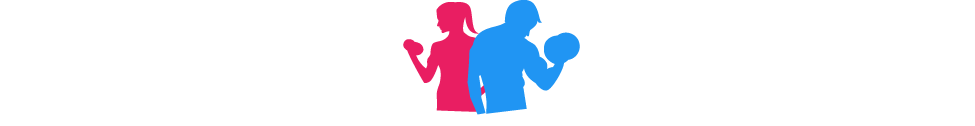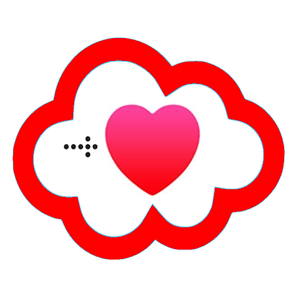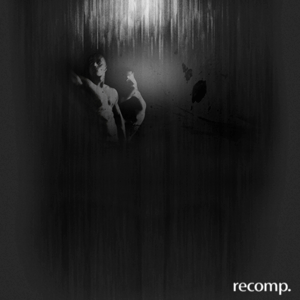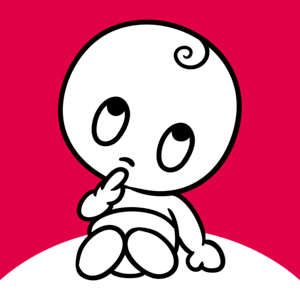Description
From the makers of the extremely popular fitness app – myFitnessSync for Fitbit | Fitbit to Apple Health comes myFitnessSync for Fitbit | Apple Health to Fitbit.
Syncing your Apple Health app everyday with myFitnessSync for your iPhone allows you to use the Fitbit app and Fitbit.com dashboard to view your fitness data. Select from multiple data sources like your iPhone, Apple Watch, Withings scale, and other devices that sync with your iPhone and Apple Health. Sync historically up to 30 days in the past!
** Unfortunately, Fitbit doesn't not allow third-party apps or devices (Ex. Apple Watch) to compete in step challenges. Fitbit does allow steps from your iPhone to compete in step challenges **
myFitnessSync syncs up to 2 fields. You can customize the app to only sync the fields you want.
– Steps
– Weight
Step by step instructions on how to use the app can be found at http://www.myfitnesssync.com/myfitnesssync—apple-health-to-fitbit—instructions-ios.html
We want hear from you!! This is our initial release of this app. If encounter any issues or would like to request a new feature please email support@bickster.com or click the “App Support” button in the App Store.
We cannot respond to your questions or comments in review posts. Instead of posting questions or comment as a review please send them to support@bickster.com or visit our support page – http://www.myfitnesssync.com/support
HOW DOES IT WORK
Data is synced using 3 easy steps. After your first sync you can use One Click Sync.
1. In the myFitnessSync app, sign into Fitbit.com using your account credentials.
2. Pick the fitness fields(steps, weight) you want to sync with your Fitbit account.
3. Click the “Sync Now” button to start syncing your Apple Health data with your Fitbit account.