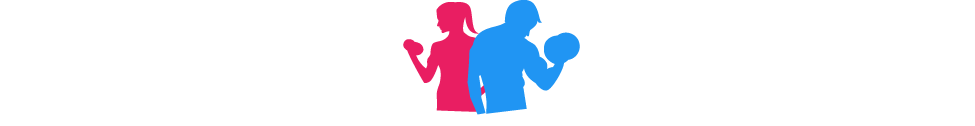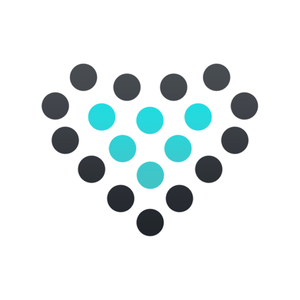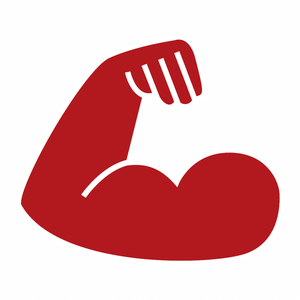Description
The list items are editable, allowing you to add notes for each item. You may want to save the particular brand or the store where you found it. To edit an item, tap on the row. The edit window will open. Make your changes and select ‘Save’. Tap on the blue ‘Create’ label in the upper right hand corner on the 'LectinFree' page to add new items to your list. Once created select ‘Save’ to add the new item to the list of foods.
On the bottom menu tap on ‘Shopping’ to display your selected items. On the shopping list you can share the list via message or email by tapping the share icon in the upper right hand corner. You can remove items from your shopping list by tapping on the green circle.
There is an option on the 'LectinFree' page and on the 'Shopping' page to clear your selections. Tap on the blue ‘Clear’ label in the upper left hand corner. This will remove all check marks and clear the shopping list page.
On the top right side of the ‘LectinFree’ page and on the ‘Shopping’ page you will see the blue ‘Amazon’ label. Tapping this label toggles the ‘Buy From Amazon.com’ buttons. This way you can show them or hide them whenever you want.
Your shopping list will also be available on your Apple Watch.