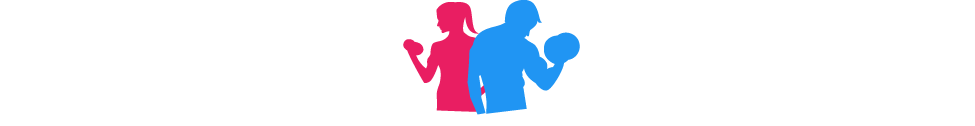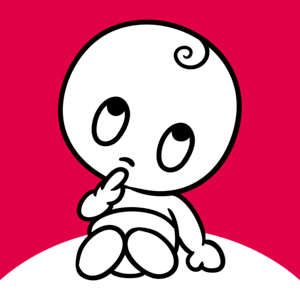Description
Fit Cycle helps you answer these questions. On the Apple Watch, Fit Cycle displays your workouts most important data the need to swipe between screens. If you want to review split data for your current workout, simply turn the digital crown.
On the iPhone, Fit Cycle uses a simple calendar layout so you can easily see weekly patterns for your workouts. Fit Cycle also breaks down each day so you can see how your workout affected the rest of your daily activity.
Fit Cycle's features include:
Apple Watch Complications – Quick Launch
– Quickly launch into the app right from your watch face
Heart rate display
– If you are using a heart rate monitor that integrates with the Health App (such as an Apple Watch) your current heart rate will be displayed
GPS route tracking
– Used to improve accuracy of distance and pace
– Route maps are visible in your history
– If using Apple Watch, requires paired iPhone to be taken with on the workout
Scroll to start
– Ever needed to start a workout with gloves on? When testing this app during winter in Minnesota, we found this to be an essential feature! When enabled, just turn the digital crown on the setup view to launch your workout.
Maximum visibility
– Screen glare while exercising outside can be a pain. Enabling max visibility adjusts the contrast of the text and background so you have the best chance of seeing your metrics while working out.
Integration with the Health App
– All of your workout data will be logged securely to the Health App
Note: Continued use of GPS running in the background can dramatically decrease battery life.