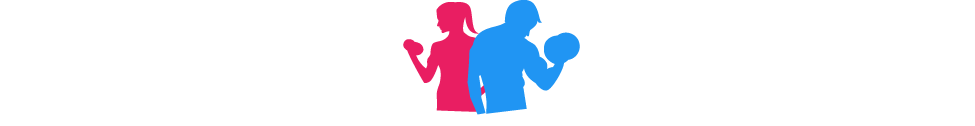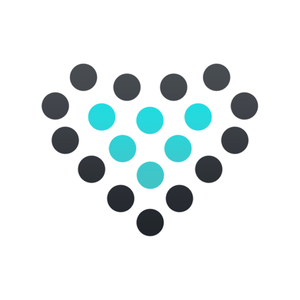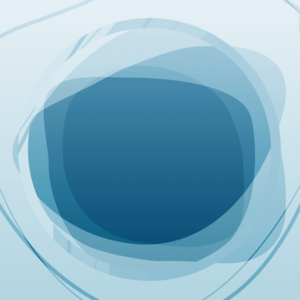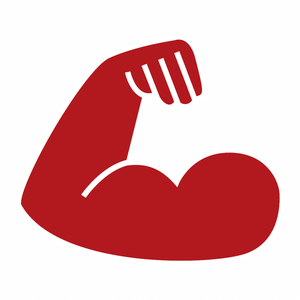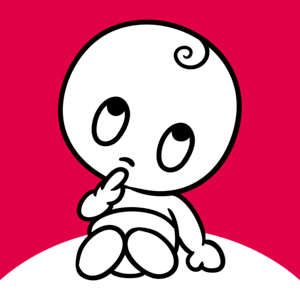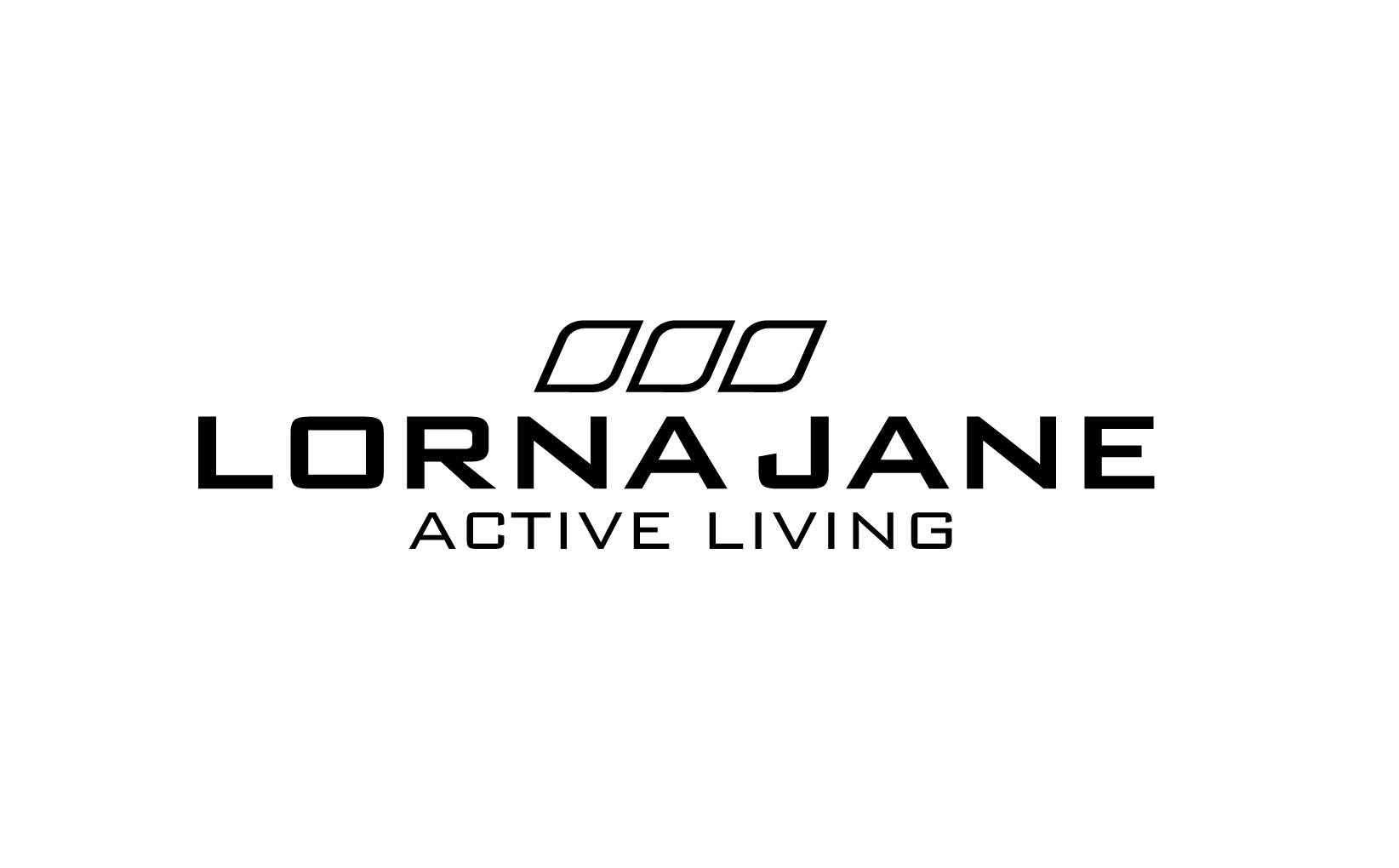Description
Using any shared calendar configured onto the device, the app will display up to three calendar events occurring either today or tomorrow and an “all day” event. Provided the device is connected to the web, this information can be updated using any device with access to the calendar account.
Out of the box, Dementia Diary will function with no set up or configuration.
A variety of configuration options are provided by long pressing in the top left of the screen
– Screen Text Display overrides and Configuration
– Configurable Time of Day definitions (text and times)
– 12/24 hour mode
– Analog Clock / Digital Clocks
– Speech (long press centre of screen)
– Alarms (using event alarm configuration)
when acknowledged, the event is modified to indicate when this took place
– Background Picture selection (full or part screen)
– Slideshows (configurable time delays)
slideshow accesses a local picture folder called DMD for the pictures
– Various event information configuration options.
Screen colours can by cycled by long pressing in the top right of the screen.
The Screen can be 'locked' and 'unlocked' by tapping 5 times in the top left of the screen reducing the chance of accidental changes to the configuration.
A Note of Warning: This application is designed to be “always on”. Please ensure the device is mains powered as it will drain the battery life.
Privacy Note: The app does not collect or distribute any of the information it displays.